The Brave New World of Embedded BI and Analytics
Read More
Author: Kartik Patel
Read More
Author: Kartik Patel
Read More
Author: Ellie Gabel
As data volumes continue to rapidly grow and organizations become increasingly data driven in the AI age, the data landscape of 2025 is poised to be more dynamic and complex than ever before.
For businesses to excel in this fast-evolving environment, chief data officers (CDOs) of the future must move beyond their traditional roles to become strategic transformation leaders. Key priorities will shape their agenda and be a driving force for success in an era of sweeping change.
The eBook “Seven Chief Data Officer (CDO) Priorities for 2025,” explores seven key priorities that will define successful data leadership in 2025. From crafting unified data strategies that feel less like governance manifestos and more like business transformation blueprints, to preparing trusted data for the AI revolution, you will learn:
The role of the CDO has undergone a significant change over the last few years—and it’s continuing to be redefined as CDOs prove their value. CDOs are now unlocking competitive advantages by implementing and optimizing comprehensive data initiatives. That’s part of the reason why organizations with a dedicated CDO are better equipped to handle the complexities of modern data ecosystems and maintain a competitive edge than those without this role.
As noted in our eBook “Seven Chief Data Officer (CDO) Priorities for 2025,” this critical position will become even more strategic. The role will highlight a distinct difference between good companies that use data and great companies that rely on data to drive every business decision, accelerate growth, and confidently embrace whatever is next.
The idea for this eBook began with a simple observation: The role of CDO has become a sort of organizational Rorschach test. Ask 10 executives what a CDO should do, and you’ll get 11 different answers, three strategic frameworks, and at least one person insisting it’s all about AI (it’s not).
While researching this piece, a fascinating pattern emerged. Data strategy isn’t just about governance and quality metrics, but about fundamental business transformation. But perhaps most intriguing is the transformation of the CDO role itself. What started as a data custodian and governance guru has morphed into something far more nuanced: Part strategist, part innovator, part ethicist, and increasingly, part business transformer.
The eBook dives deeper into these themes, offering insights and frameworks for navigating this evolution. But more than that, it attempts to capture this moment of transformation–where data leadership is becoming something new and, potentially, revolutionary.
The seven priorities outlined in the eBook aren’t just predictions; they’re emerging patterns. When McKinsey tells us that 72% of organizations struggle with managing data for AI use cases, they’re really telling us something profound about the gap between our technological ambitions and our organizational readiness. We’re all trying to build the plane while flying it–and some of us are still debating whether we need wings.
This eBook is for leaders who find themselves at this fascinating intersection of technology, strategy, and organizational change. Whether you’re a CDO looking to validate your roadmap, or an executive trying to understand why your data initiatives feel like pushing boulders uphill, we hope you’ll find something here that makes you think differently about the journey ahead.
Download the eBook if you’re curious about what data leadership looks like when we stop treating it like a technical function and start seeing it as a strategic imperative.
The post The 7 Fundamentals That Are Crucial for CDO Success in 2025 appeared first on Actian.
Read More
Author: Dee Radh
Read More
Author: Steve Hoberman
Table of contents
Understanding the Basics
What is a Data Warehouse?
The Business Imperative of Data Warehousing
The Technical Role of Data Warehousing
Understanding the Differences: Databases, Data Warehouses, and Analytics Databases
The Human Side of Data: Key User Personas and Their Pain Points
Data Warehouse Use Cases For Modern Organizations
6 Common Business Use Cases
9 Technical Use Cases
Welcome to data warehousing 101. For those of you who remember when “cloud” only meant rain and “big data” was just a database that ate too much, buckle up—we’ve come a long way. Here’s an overview:
Data warehouses are large storage systems where data from various sources is collected, integrated, and stored for later analysis. Data warehouses are typically used in business intelligence (BI) and reporting scenarios where you need to analyze large amounts of historical and real-time data. They can be deployed on-premises, on a cloud (private or public), or in a hybrid manner.
Think of a data warehouse as the Swiss Army knife of the data world – it’s got everything you need, but unlike that dusty tool in your drawer, you’ll actually use it every day!
Prominent examples include Actian Data Platform, Amazon Redshift, Google BigQuery, Snowflake, Microsoft Azure Synapse Analytics, and IBM Db2 Warehouse, among others.
Proper data consolidation, integration, and seamless connectivity with BI tools are crucial for a data strategy and visibility into the business. A data warehouse without this holistic view provides an incomplete narrative, limiting the potential insights that can be drawn from the data.
“Proper data consolidation, integration, and seamless connectivity with BI tools are crucial aspects of a data strategy. A data warehouse without this holistic view provides an incomplete narrative, limiting the potential insights that can be drawn from the data.”
Data warehouses are instrumental in enabling organizations to make informed decisions quickly and efficiently. The primary value of a data warehouse lies in its ability to facilitate a comprehensive view of an organization’s data landscape, supporting strategic business functions such as real-time decision-making, customer behavior analysis, and long-term planning.
But why is a data warehouse so crucial for modern businesses? Let’s dive in.
A data warehouse is a strategic layer that is essential for any organization looking to maintain competitiveness in a data-driven world. The ability to act quickly on analyzed data translates to improved operational efficiencies, better customer relationships, and enhanced profitability.
The primary function of a data warehouse is to facilitate analytics, not to perform analytics itself. The BI team configures the data warehouse to align with its analytical needs. Essentially, a data warehouse acts as a structured repository, comprising tables of rows and columns of carefully curated and frequently updated data assets. These assets feed BI applications that drive analytics.
“The primary function of a data warehouse is to facilitate analytics, not to perform analytics itself.”
Achieving the business imperatives of data warehousing relies heavily on these four key technical capabilities:
1. Real-Time Data Processing: This is critical for applications that require immediate action, such as fraud detection systems, real-time customer interaction management, and dynamic pricing strategies. Real-time data processing in a data warehouse is like a barista making your coffee to order–it happens right when you need it, tailored to your specific requirements.
2. Scalability and Performance: Modern data warehouses must handle large datasets and support complex queries efficiently. This capability is particularly vital in industries such as retail, finance, and telecommunications, where the ability to scale according to demand is necessary for maintaining operational efficiency and customer satisfaction.
3. Data Quality and Accessibility: The quality of insights directly correlates with the quality of data ingested and stored in the data warehouse. Ensuring data is accurate, clean, and easily accessible is paramount for effective analysis and reporting. Therefore, it’s crucial to consider the entire data chain when crafting a data strategy, rather than viewing the warehouse in isolation.
4. Advanced Capabilities: Modern data warehouses are evolving to meet new challenges and opportunities:
“In the world of data warehousing, scalability isn’t just about handling more data—it’s about adapting to the ever-changing landscape of business needs.”
Databases, data warehouses, and analytics databases serve distinct purposes in the realm of data management, with each optimized for specific use cases and functionalities.
A database is a software system designed to efficiently store, manage, and retrieve structured data. It is optimized for Online Transaction Processing (OLTP), excelling at handling numerous small, discrete transactions that support day-to-day operations. Examples include MySQL, PostgreSQL, and MongoDB. While databases are adept at storing and retrieving data, they are not specifically designed for complex analytical querying and reporting.
Data warehouses, on the other hand, are specialized databases designed to store and manage large volumes of structured, historical data from multiple sources. They are optimized for analytical processing, supporting complex queries, aggregations, and reporting. Data warehouses are designed for Online Analytical Processing (OLAP), using techniques like dimensional modeling and star schemas to facilitate complex queries across large datasets. Data warehouses transform and integrate data from various operational systems into a unified, consistent format for analysis. Examples include Actian Data Platform, Amazon Redshift, Snowflake, and Google BigQuery.
Analytics databases, also known as analytical databases, are a subset of databases optimized specifically for analytical processing. They offer advanced features and capabilities for querying and analyzing large datasets, making them well-suited for business intelligence, data mining, and decision support. Analytics databases bridge the gap between traditional databases and data warehouses, offering features like columnar storage to accelerate analytical queries while maintaining some transactional capabilities. Examples include Actian Vector, Exasol, and Vertica. While analytics databases share similarities with traditional databases, they are specialized for analytical workloads and may incorporate features commonly associated with data warehouses, such as columnar storage and parallel processing.
“In the data management spectrum, databases, data warehouses, and analytics databases each play distinct roles. While all data warehouses are databases, not all databases are data warehouses. Data warehouses are specifically tailored for analytical use cases. Analytics databases bridge the gap, but aren’t necessarily full-fledged data warehouses, which often encompass additional components and functionalities beyond pure analytical processing.”
Welcome to Data Warehouse Personalities 101. No Myers-Briggs here—just SQL, Python, and a dash of data-induced delirium. Let’s see who’s who in this digital zoo.
Note: While these roles are presented distinctly, in practice they often overlap or merge, especially in organizations of varying sizes and across different industries. The following personas are illustrative, designed to highlight the diverse perspectives and challenges related to data warehousing across common roles.
In this section, we’ll feature common use cases for both the business and IT sides of the organization.
This section highlights how data warehouses directly support critical business objectives and strategies.
1. Supply Chain and Inventory Management: Enhances supply chain visibility and inventory control by analyzing procurement, storage, and distribution data. Think of it as giving your supply chain a pair of X-ray glasses—suddenly, you can see through all the noise and spot exactly where that missing shipment of left-handed widgets went.
Examples:
2. Customer 360 Analytics: Enables a comprehensive view of customer interactions across multiple touchpoints, providing insights into customer behavior, preferences, and loyalty.
Examples:
3. Operational Efficiency: Improves the efficiency of operations by analyzing workflows, resource allocations, and production outputs to identify bottlenecks and optimize processes. It’s the business equivalent of finding the perfect traffic route to work—except instead of avoiding road construction, you’re sidestepping inefficiencies and roadblocks to productivity.
Examples:
4. Financial Performance Analysis: Offers insights into financial health through revenue, expense, and profitability analysis, helping companies make informed financial decisions.
Examples:
5. Risk Management and Compliance: Helps organizations manage risk and ensure compliance with regulations by analyzing transaction data and audit trails. It’s like having a super-powered compliance officer who can spot a regulatory red flag faster than you can say “GDPR.”
Examples:
6. Market and Sales Analysis: Analyzes market trends and sales data to inform strategic decisions about product development, marketing, and sales strategies.
Examples:
These use cases demonstrate how data warehouses have become the backbone of data-driven decision making for organizations. They’ve evolved from mere data repositories into critical business tools.
In an era where data is often called “the new oil,” data warehouses serve as the refineries, turning that raw resource into high-octane business fuel. The real power of data warehouses lies in their ability to transform vast amounts of data into actionable insights, driving strategic decisions across all levels of an organization.
Ever wonder how boardroom strategies transform into digital reality? This section pulls back the curtain on the technical wizardry of data warehousing. We’ll explore nine use cases that showcase how data warehouse technologies turn business visions into actionable insights and competitive advantages. From powering machine learning models to ensuring regulatory compliance, let’s dive into the engine room of modern data-driven decision making.
1. Data Science and Machine Learning: Data warehouses can store and process large datasets used for machine learning models and statistical analysis, providing the computational power needed for data scientists to train and deploy models.
Key features:
2. Data as a Service (DaaS): Companies can use cloud data warehouses to offer cleaned and curated data to external clients or internal departments, supporting various use cases across industries.
Key features:
3. Regulatory Compliance and Reporting: Many organizations use cloud data warehouses to meet compliance requirements by storing and managing access to sensitive data in a secure, auditable manner. It’s like having a digital paper trail that would make even the most meticulous auditor smile. No more drowning in file cabinets!
Key features:
4. Administration and Observability: Facilitates the management of data warehouse platforms and enhances visibility into system operations and performance. Consider it your data warehouse’s health monitor—keeping tabs on its vital signs so you can diagnose issues before they become critical.
Key features:
5. Seasonal Demand Scaling: The ability to scale resources up or down based on demand makes cloud data warehouses ideal for industries with seasonal fluctuations, allowing them to handle peak data loads without permanent investments in hardware. It’s like having a magical warehouse that expands during the holiday rush and shrinks during the slow season. No more paying for empty shelf space!
Key features:
6. Enhanced Performance and Lower Costs: Modern data warehouses are engineered to provide superior performance in data processing and analytics, while simultaneously reducing the costs associated with data management and operations. Imagine a race car that not only goes faster but also uses less fuel. That’s what we’re talking about here—speed and efficiency in perfect harmony.
Key features:
7. Disaster Recovery: Cloud data warehouses often feature built-in redundancy and backup capabilities, ensuring data is secure and recoverable in the event of a disaster. Think of it as your data’s insurance policy—when disaster strikes, you’re not left empty-handed.
Key features:
Note: The following use cases are typically driven by separate solutions, but are core to an organization’s warehousing strategy.
8. (Depends on) Data Consolidation and Integration: By consolidating data from diverse sources like CRM and ERP systems into a unified repository, data warehouses facilitate a comprehensive view of business operations, enhancing analysis and strategic planning.
Key features:
9. (Facilitates) Business Intelligence: Data warehouses support complex data queries and are integral in generating insightful reports and dashboards, which are crucial for making informed business decisions. Consider this the grand finale where all your data prep work pays off—transforming raw numbers into visual stories that even the most data-phobic executive can understand.
Key features:
The technical capabilities we’ve discussed showcase how modern data warehouses are breaking down silos and bridging gaps across organizations. They’re not just tech tools; they’re catalysts for business transformation. In a world where data is the new currency, a well-implemented data warehouse can be your organization’s most valuable investment.
However, as data warehouses grow in power and complexity, many organizations find themselves grappling with a new challenge: managing an increasingly intricate data ecosystem. Multiple vendors, disparate systems, and complex data pipelines can turn what should be a transformative asset into a resource-draining headache.
“In today’s data-driven world, companies need a unified solution that simplifies their data operations. Actian Data Platform offers an all-in-one approach, combining data integration, data quality, and data warehousing, eliminating the need for multiple vendors and complex data pipelines.”
This is where Actian Data Platform shines, offering an all-in-one solution that combines data integration, data quality, and data warehousing capabilities. By unifying these core data processes into a single, cohesive platform, Actian eliminates the need for multiple vendors and simplifies data operations. Organizations can now focus on what truly matters—leveraging data for strategic insights and decision-making, rather than getting bogged down in managing complex data infrastructure.
As we look to the future, the organizations that will thrive are those that can most effectively turn data into actionable insights. With solutions like Actian Data Platform, businesses can truly capitalize on their data warehouse investment, driving meaningful transformation without the traditional complexities of data management.
Experience the data platform for yourself with a custom demo.
The post Data Warehousing Demystified: Your Guide From Basics to Breakthroughs appeared first on Actian.
Read More
Author: Fenil Dedhia
Large language models (LLMs) are advanced AI systems designed to process and generate human-like text by training on extensive datasets. They excel in tasks ranging from translation and summarization to answering questions and writing content, effectively simplifying what used to be labor-intensive, complex interactions between humans and machines. LLMs represent a transformative leap in artificial […]
The post 3 Examples of LLM Use in Business Intelligence appeared first on DATAVERSITY.
Read More
Author: Gaurav Belani
Read More
Author: Kartik Patel
Read More
Author: Larry Burns
Read More
Author: Larry Burns
Read More
Author: Larry Burns
Businesses today are drowning in data. The sheer volume and complexity of information available have made it increasingly difficult for organizations to extract meaningful insights using traditional business intelligence (BI) tools and the expertise of specialized data scientists. This is where augmented analytics comes in. This game-changing technology combines the power of artificial intelligence (AI) […]
The post The Rise of Augmented Analytics: Combining AI with BI for Enhanced Data Insights appeared first on DATAVERSITY.
Read More
Author: Nahla Davies
Read More
Author: Larry Burns
A dashboard is a visual snapshot of business performance using KPIs (key performance indicators) to help users make smarter, data-driven decisions. An effective dashboard simplifies the visual representation of complex data and helps stakeholders understand, analyze, and present key insights at a glance. At the core, the objective of a dashboard is to make complex […]
The post Three Key Commandments of Effective Dashboards appeared first on DATAVERSITY.
Read More
Author: Prashanth Southekal
In the current economic environment, employee productivity, efficiency, and well-being have become even more critical to organizational success, mandating that leaders spend more time understanding and deriving insights from employees’ digital footprints and data. But too often, businesses make strategic decisions without factoring in workforce data. This can result in costly mistakes such as unnecessary […]
The post How to Bring Workforce Data into the BI Equation appeared first on DATAVERSITY.
Read More
Author: Matthew Finlayson
Read More
Author: Kash Mehdi
The Wharton School of Management reports that only half of an audience is convinced by a purely verbal presentation, but that number jumps to over two-thirds when visuals are added. Why is that? The answer is simple. Our brains grasp and respond to images, colors, and patterns and more quickly assimilate information. Presenting data with colors […]
The post Smart Data Visualization Tells a Story Your Users Will Love appeared first on DATAVERSITY.
Read More
Author: Kartik Patel

In the digital age, where technology permeates almost every aspect of our lives, the protection of our online systems and sensitive data has become paramount. Passwords are the first line of defense against unauthorized access and cyber threats. Unfortunately, many users still underestimate the significance of regular password changes, often opting for convenience over security.
The threat landscape in the cybersecurity realm is continuously evolving, with hackers employing sophisticated techniques to exploit vulnerabilities in online systems. Cybercriminals often utilize brute force attacks, dictionary attacks, and credential stuffing to gain unauthorized access to accounts. Regular password changes are crucial to staying ahead of these threats and reducing the window of opportunity for attackers to compromise accounts.
Data breaches have become distressingly common, exposing millions of user credentials to cybercriminals. One of the main reasons behind these breaches is the reuse of passwords across multiple accounts. Regularly changing passwords minimizes the impact of a data breach, as even if one account is compromised, the attacker will have limited access and time to exploit other accounts associated with the same password.
For individuals, regular password changes play a pivotal role in safeguarding personal accounts. Online banking, social media profiles, email accounts, and e-commerce platforms contain a wealth of sensitive information. Regularly updating passwords ensures that even if someone gains unauthorized access to an account, their window of opportunity to misuse that information is limited.
In a corporate setting, password security is of utmost importance to protect sensitive business data and maintain employee productivity. Regular password changes are a fundamental aspect of any robust cybersecurity policy. They act as a safety net against insider threats, disgruntled employees, or unauthorized personnel attempting to infiltrate the organization’s systems.
In various industries, businesses are bound by strict compliance regulations and legal requirements related to data protection. Regular password changes are often mandated by these regulations to maintain a certain level of security and reduce the risk of data breaches. Non-compliance can result in severe penalties and reputational damage.
Multifactor authentication (MFA) is an additional layer of security that supplements passwords by requiring users to provide multiple forms of identification. While MFA significantly strengthens security, passwords remain an integral part of the authentication process. Regular password changes complement MFA by ensuring that the primary authentication method remains up-to-date and secure.
By encouraging regular password changes, organizations can foster a culture of cybersecurity awareness among employees. It prompts individuals to think about their password choices, encouraging the use of strong, unique passwords for each account. This heightened awareness can also extend to personal online habits, benefiting users beyond their workplace.
In scenarios where users inadvertently share their passwords or forget to log out of accounts on shared devices, regular password changes act as a safety mechanism. If unauthorized individuals gain access to a password, it becomes obsolete after a short period, reducing the potential damage caused by unauthorized access.
Sometimes, users may not be aware that their accounts have been compromised until it’s too late. Regular password changes can serve as an early warning system, as sudden login attempts or suspicious activities on an account can indicate potential unauthorized access. This prompts users to take immediate action and report any suspicious behavior.
In organizations that prioritize regular password changes, employees are more likely to adopt other security best practices. A security-first culture fosters an environment where individuals actively seek to protect the organization and its data, making the entire system more resilient to cyber threats.
Regular password changes are an indispensable element of a robust cybersecurity strategy for both individuals and organizations.
By staying ahead of the ever-evolving threat landscape, preventing data breaches, enhancing workplace security, and fostering cybersecurity awareness, the simple act of updating passwords plays a significant role in protecting sensitive information and maintaining online safety.
As technology continues to advance, prioritizing the importance of regular password changes remains a fundamental pillar in our ongoing battle against cyber threats.
In today’s fast-paced world, the concept of patience as a virtue seems to be fading away, as people no longer want to wait for anything. If Netflix takes too long to load or the nearest Lyft is too far, users are quick to switch to alternative options. The demand for instant results is not limited […]
The post Architecting Real-Time Analytics for Speed and Scale appeared first on DATAVERSITY.
Read More
Author: David Wang
The pandemic forced companies to quickly embrace new technology to enable a remote workforce. As a result, companies now face a set of new IT challenges. Companies must now deal with securing devices in a hybrid working environment. They are also faced with dealing with mounting cybersecurity issues. All of this combined with inefficient IT operations can be disastrous if not managed properly.
In this article we’ll discuss what are the key challenges facing IT professionals. We’ll also discuss the impact of these challenges and what you can do to minimize chances of them disrupting your organization.
One of the most critical IT challenges is managing security in a hybrid work environment. The hybrid workplace is a costly problem with far-reaching consequences. The 2021 IBM Global Study puts it into perspective: Data breaches now cost companies $4.24 million per incident on average. Yet, according to Gartner, only 12% of boards have a dedicated board-level cybersecurity committee (full content available to Gartner clients). Meanwhile, reliance on cloud technology and unsecured endpoints increase threat risks.
The pandemic forced companies to rely on cloud technology for remote work. This has increased a company’s attack surface. Cyberattacks on cloud services have grown more than 600%.
Another area of concern for IT professionals is unsecured personal networks and devices. These devices may not conform to corporate security standards. As a result, they are easy targets for attackers looking for weaknesses to exploit.
Another issue? Employees commingle personal and work activities on their devices. Checking email, browsing malicious sites and installing unapproved software increase security risks. This could mean that phishing, ransomware, and malware go unchecked. So, how should an SMB like yourself respond to these challenges?
The first aim is for SMBs to invest in the right IT expertise and resources to protect themselves. Extra items to put in place include:
Those companies behind the digital transformation curve are at a disadvantage. A Gartner study cites technology immaturity as a barrier to using emerging technology (full content available to Gartner clients). Companies that don’t embrace emerging technology are missing out. A recent study says companies using emerging technologies report a 21% earnings increase. Yet SMBs are burdened with legacy systems that put them at a disadvantage.
Legacy systems, such as ERM and CRM products, go untouched for years. Thus, they lack the resources needed to leverage emerging technology to drive innovation. Companies miss opportunities for operational efficiencies and innovation. Integrating legacy systems with emerging technology has several benefits which include:
Real-time data for rapid decision-making: Recent advancements in technology focus on data integration. Combining data from many systems gives leaders well-rounded data for decision-making. Integrating data also gives companies access to data in real-time. That way they can be proactive in decision-making.
Improved customer experiences: Integrating customer information from various data sources creates a holistic customer profile. Companies can use this information to identify ways to personalize customer interactions. The information can also be used to identify new products or features. All of which are critical to increasing revenue.
How can IT professionals such as yourself address this challenge? The key is to align the technology strategy with the business strategy:
Reactive IT departments live in “firefighting.” Each day brings a new issue that takes staff away from focusing on value-added tasks. The consequences can be severe. Employees will be less productive and processes will be slower. These issues will cause employees to search for workarounds, which can cause a handful of problems.
For one, employees don’t understand the security implications of their actions. Their workarounds may put corporate data at risk for theft. Data inconsistency becomes an issue when employees use their own fixes.
So what does an efficient IT department look like? Effective IT departments are proactive rather than reactive. They have plans in place to mitigate risks. These plans help the team minimize unexpected outages and performance issues. A few ways to ensure maximum efficiency is to ensure IT plans are:
Tackling IT challenges can seem daunting. The number of emerging technologies increases daily which makes it hard for companies to keep up. Developing a strategy to align technology with your corporate goals is critical to remaining competitive in a digital-first environment.
Are you facing one or several of these challenges? If so, don’t wait to address them. Start implementing changes today, and you’ll come out ahead of your competitors that don’t.
Read More
Author: Jory Byrd – Guest Contributor
Are you a small or midsize business looking to purchase accounting software? If yes, then shortlisting one platform from the multitude of options available on the market can be a challenging task.
When selecting accounting software for your business, there are multiple factors to consider, including the deployment method and number of user accounts. However, buyers consistently tell us that two of their top considerations are functionality and price. If those are your top concerns as well, you’ve landed at the right place.
Price is a key consideration when purchasing software, but that doesn’t mean you should compromise on the functionality and value you get for money. As a small business owner, you should choose software that is both affordable and fits your specific needs.
Software features vary widely depending on the vendor. While most vendors offer the basic features a small business needs to support its accounting function, some vendors may also provide additional features within the same price range. Before investing in any accounting tool, determine which products offer the features you need while still giving the best value for your money.
In this accounting software pricing report, we’ll compare the prices of top accounting tools that users have rated highly for both value for money and functionality. This information will help you purchase the best software for your small-business needs.
The graphic below shows products that have the highest value-for-money and functionality ratings based on user reviews in Capterra’s accounting software directory. Products are arranged in increasing order of their value-for-money ratings (bottom to top) and functionality ratings (left to right).
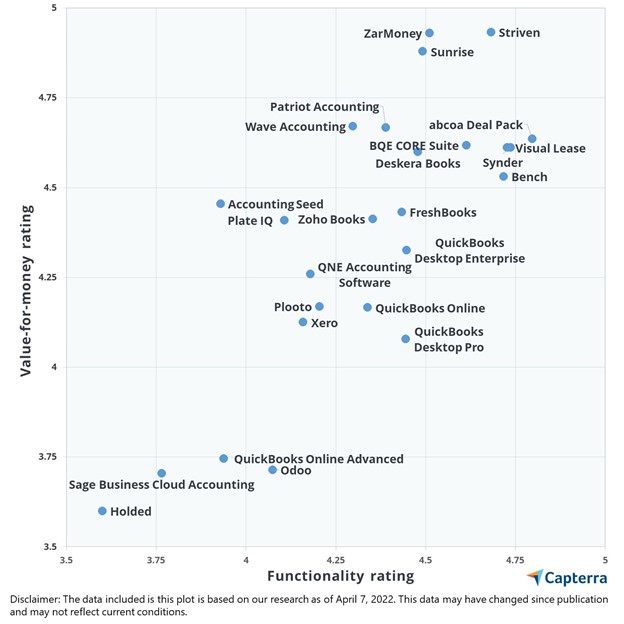
Note: While products in the top-right zone of the graph rank higher in terms of both functionality and value-for-money ratings, all products in this graph are top rated.
Comparing pricing and functionality for multiple software solutions can prove to be a herculean task. To help small business owners like you, we’ve created a table to highlight how different accounting software products stack up against each other in terms of starting pricing, free trials, and free versions, allowing you to compare these products all in one place.
From the 25 products mapped on the scatter plot, only those with publicly available pricing information on vendor websites are included in the price comparison table below.
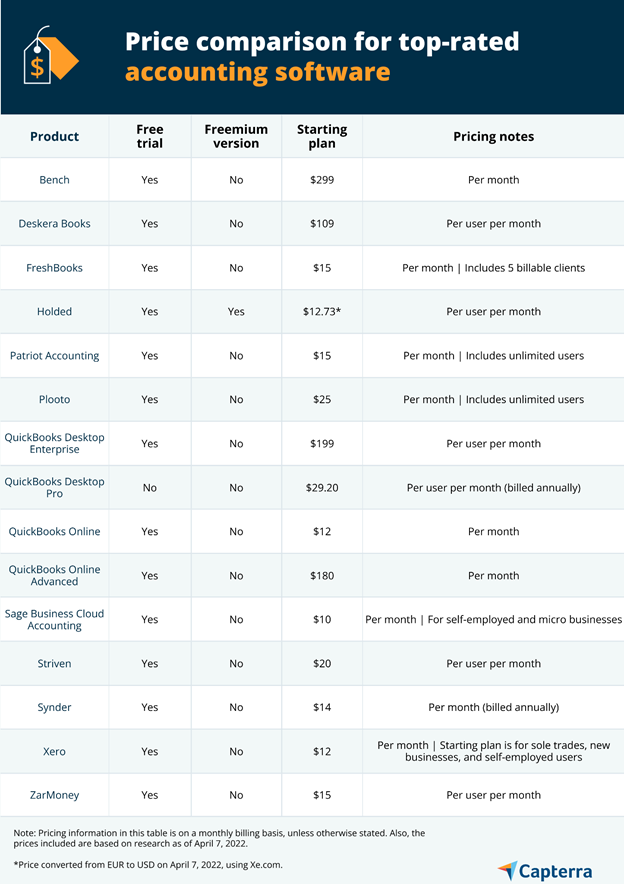
Note: Products are listed in alphabetical order, and the pricing included is for the entry-level/lowest-priced offering (discounted pricing not considered) found on vendor websites as of April 7, 2022. The cost of these accounting software products may vary based on the number of users, features offered, or other factors.
Free Trial
Free Version
Bench is an all-in-one financial toolkit that offers a dedicated bookkeeping team, year-end financial statements, and unlimited communication with the in-house research team, among other features.
Starting price: $299 per month (billed monthly). Annual billing options are also available.
Features available at a higher price: Advanced versions of Bench offer one-on-one income tax consultations, unlimited income tax support, and annual income tax filing for businesses and individuals.
Free Trial
Free Version
Deskera Books is an online accounting solution that helps businesses manage invoices, bills, bank statements, inventory, expenses, taxes, reporting, approval flows, and more.
Starting price: $109 per user per month (billed monthly). Annual billing options are also available.
Features available at a higher price: Advanced versions of Deskera Books offer custom forms, multicurrency transactions, email campaign management, inventory management, sales pipeline management, sales automation, and more.
Free Trial
Free Version
FreshBooks is cloud-based accounting software that lets businesses manage accounting and invoicing; track mileage, time, and expenses; create estimates and proposals; and accept payments.
Starting price: $15 per month (billed monthly); supports five billable clients. Annual billing options are also available.
Features available at a higher price: Advanced versions of FreshBooks offer accounting reports, bank reconciliation, accounts receivable and payable management, data migration services, accountant access, a dedicated account manager, and more.
Free Trial
Free Version
Holded is a business management solution that supports invoicing, customer relations, project management, and inventory management. It offers various modules including accounting, enterprise resource planning (ERP), customer relationship management (CRM), and human resources (HR).
Starting price: Starts at $12.73 per user per month* (billed monthly). Annual billing options are also available.
Features available at a higher price: Advanced versions of Holded offer features such as predefined user roles, a personalized client portal, and an account manager.
Free Trial
Free Version
Patriot Accounting is a cloud-based account and payroll solution that helps businesses track transactions, send invoices to customers, view financial reports, manage bills and expenses, calculate taxes, and set up payroll.
Starting price: $15 per month for unlimited users (billed monthly).
Features available at a higher price: Advanced versions of Patriot Accounting offer features such as account reconciliation, estimating, recurring invoices, custom invoice templates, and receipts and document management.
Free Trial
Free Version
Plooto is an accounts payable and receivable tool that allows businesses to manage invoices, bills, international payments, CRA payments, and more.
Starting price: $25 per month for unlimited users (billed monthly).
Features available at a higher price: Advanced versions of Plooto offer features such as client dashboards.
Free Trial
Free Version
QuickBooks Desktop Enterprise is an all-in-one enterprise accounting solution that helps businesses manage inventory, orders, field services, pricing, reporting, and job costing.
Starting price: $199 per user per month (billed monthly). Annual billing options are also available.
Features available at a higher price: Advanced versions of QuickBooks Desktop Enterprise offer advanced inventory management, and bill and purchase order workflow approvals.
Free Trial
Free Version
QuickBooks Desktop Pro is an accounting software solution that allows businesses to manage and track accounts payable and receivable, expenses, project accounting, and payroll using a single integrated suite.
Starting price: $29.20 per user per month (billed annually).
Features available at a higher price: Advanced versions of QuickBooks Desktop Pro offer automated pricing rules, advanced inventory and fulfillment tools, custom reports creation, and more.
Free Trial
Free Version
QuickBooks Online is a web-based accounting solution that offers bookkeeping, payroll processing, invoice management, bank reconciliation, expense tracking, financial reporting, tax management, and more.
Starting price: $12 per month (billed monthly).
Features available at a higher price: Advanced versions of QuickBooks Online offer features such as bills and payment management, time tracking, and inventory tracking.
Free Trial
Free Version
QuickBooks Online Advanced is an accounting solution that helps businesses manage finances, process invoices and payments, calculate tax deductions, capture payment receipts, track employee expenses, automate accounting workflows, and more.
Starting price: $180 per month (billed monthly).
Features available at a higher price: QuickBooks Online Advanced has a single plan that offers all the core accounting features.
Free Trial
Free Version
Sage Business Cloud Accounting is a cloud-based accounting and invoice management solution. Its key features include invoicing, expense tracking, bank reconciliations, stock management, and accounts payable and receivable management.
Starting price: $10 per month (billed monthly).
Features available at a higher price: Advanced versions of Sage Business Cloud Accounting support unlimited users and allow businesses to send quotes and estimates, forecast the cash flow, and manage purchase invoices.
Free Trial
Free Version
Striven is a business management platform that assists with accounting, CRM and sales management, project management, task management, inventory management, and more.
Starting price: $20 per user per month (billed monthly), plus a hosting fee of $99 per month.
Features available at a higher price: Advanced versions of Striven offer features such as unlimited charts of accounts and unlimited inventory locations.
Free Trial
Free Version
Synder is an eCommerce accounting software tool that offers real-time analytics, automated accounting and reconciliation, and invoicing.
Starting price: $14 per month (billed annually). Monthly billing options are also available.
Features available at a higher price: Advanced versions of Synder include reporting, multicurrency transactions, and product mapping.
Free Trial
Free Version
Xero is an accounting solution that helps bookkeepers and accountants track and pay bills, claim expenses, connect bank accounts, accept payments, run payroll, and reconcile bank statements.
Starting price: $12 per month (billed monthly).
Features available at a higher price: Advanced versions of Xero offer features such as multicurrency support and bulk reconciliation of transactions.
Free Trial
Free Version
ZarMoney is online accounting software that offers features such as accounts payable and accounts receivable management, user permissions, dashboards, and inventory management.
Starting price: $15 per user per month (billed monthly).
Features available at a higher price: Advanced versions of ZarMoney include custom features, specialized training, a dedicated account representative, and priority support.
To find your ideal software match, you need information you can trust—so you can save time, stay on budget, and focus more energy on growing your business. It’s why we vet and verify all our user reviews and recommend only the tools endorsed by people like you.
In other words, our product recommendations are never bought or sold, or based on the opinion of a single individual—they’re chosen by your peers, reflecting the views and experiences of our independent base of software reviewers.
At Capterra, we objectively select and rank products based on a methodology developed by our research team. Some vendors pay us when they receive web traffic, but this has no influence on our methodology.
To be considered for this list, products have to:
Note: The pricing included in the price comparison table is for the base product plan found on vendor websites as of April 7, 2022. This data may have changed since publication and may not reflect current conditions. For further information on pricing for a particular product, please see the vendor website.
The post Capterra Value Report: A Price Comparison Guide for Accounting Software appeared first on Capterra.
Automation is spreading into every sector of practically every industry—and marketers need to keep pace.
The human element remains a critical part of marketing. While personal connections and psychology are at the heart of a successful marketing campaign, automation can significantly improve your team’s daily workflow and free up time for deep work, strategy, and planning.
How? Let’s take a close look at how marketing automation processes can be a net benefit to your organization.
Simply put, automation streamlines and improves your organization as a whole. Automation processes, platforms, and tools can do a lot, including:
When leveraged properly, automation should not replace standard marketing practices like understanding your leads, leveraging human psychology, and trying to forge real connections with prospective and current customers. Instead, automation frees up more time for marketing practices such as B2B outreach, email marketing, and data analysis, among others.
Your business can’t afford to ignore automation tools any longer. These tools should become a big part of your business plan because they can significantly impact your marketing efforts and lead to major gains and advantages in the long term.
Not sure how marketing automation can specifically improve your daily marketing workflows? Here are five concrete ways in which marketing automation can provide tangible benefits to your company.
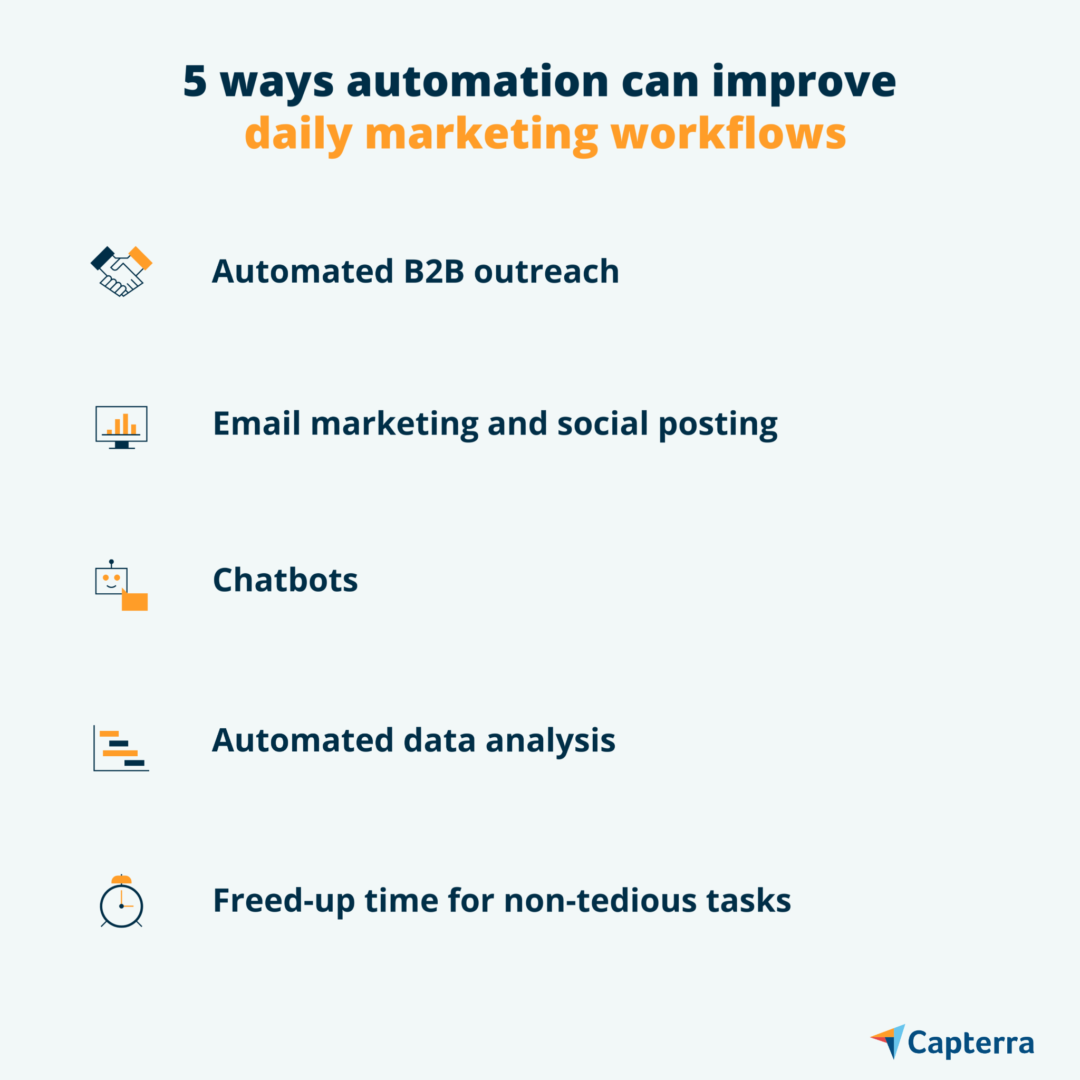
For starters, marketing automation can assist with B2B outreach strategies. Many of the latest tools will help you:
Outreach strategies are the cornerstone of many modern marketing efforts. After all, if you don’t actively pursue the new leads that your advertising and brand reputation bring in, your marketing is all moot and your cash flow may suffer. Automation is designed to make your outreach efforts more simple and less time consuming on your end. Organizing leads and delivering initial, instant responses to leads who try to contact your team are two examples of where automation can help you save time from doing them manually.
Marketing automation processes can seriously improve your email workflow and social media efforts. Email marketing and social media posts are vital because they:
However, email marketing and social media posts need to feel organic and directed toward your target audience. Otherwise, most consumers simply filter these messages out. This is doubly true for any emails that may be perceived as “spam” messages.
It takes a lot of time to personalize an email campaign or to tweak social media posts until they are perfect. Fortunately, marketing automation tools and software can:
All of these features can make your email marketing and social media marketing campaigns much more effective, time-efficient, and streamlined.
Don’t forget chatbots. These helpful automated tools are often considered a part of human resources or customer service, but they can also help with marketing. How?
Say that a lead lands on your website and wants to ask a quick question about your product. However, your team is away for lunch. A chatbot can answer a question from a client or lead immediately and direct them to some helpful resources, and then alert your sales team.
The lead feels responded to and listened to even if your people weren’t there to personally receive them. On top of that, some chatbots can direct leads to customer service lines or email addresses.
Marketing automation processes and tools can also help you analyze your market research and strategy performance. Automated tools can look at all the data you collect from your marketing campaigns, such as conversion rate or customer acquisition cost, then produce important insights your team can use for further improvements.
This is invaluable, especially if you have a small marketing team with no statisticians on the staff. In a way, marketing automation can improve conversion rate optimization and maximize the efficacy of your marketing campaigns.
Plus, automated tools usually make fewer analysis- or insight-related mistakes compared to humans. That’s because automated tools look at the raw data and don’t allow human bias into the equation.
This can extend to other elements of your marketing, as well. Say that you have multiple online ads running simultaneously, but you have to cut one. An automated marketing tool can record important data and monitor the ads as they run, then tell you which one you should cut for maximum efficiency.
Above all else, marketing automation tools free up time for your marketing team by taking care of a lot of tedious tasks. In turn, your marketing team can then focus on the human element that is so important to modern marketing. They can also spend that time collaborating with other teams, hiring more people, or anything else you determine.
For example, you can create customer service responses via email automation. You can take over and reply personally with a more in-depth answer if a customer is still asking questions, but offering automated emails is a way to respond to customers immediately. Just make sure that your responses are always written with the most up-to-date information and that can actually help solve the issue at hand for a customer. Also make sure that your response addresses the customer by their first name and is written in a more conversational rather than formal tone.
Marketing automation processes can do a lot for your organization regardless of size (or the size of your marketing team). In fact, marketing automation is even more beneficial for smaller teams and companies, which may not have as many resources as their larger counterparts.
The post How to Improve Your Daily Workflow with Marketing Automation Processes appeared first on Capterra.
In the past few years, businesses have been forced to embrace remote work and virtual meetings to get things done. At first, many believed that business would “return to normal” after the pandemic ended.
Instead, many aspects of virtual meetings have been incorporated into the planning and execution of virtual events, and it has turned out to be beneficial.
Live, in-person events still have their benefits, however, so eliminating them altogether isn’t a good option. Enter hybrid events, which are becoming a mainstay for many companies.
The future of events is hybrid, and small and midsize businesses (SMBs) should take note.
Marketers agree that in the space of a few years, most major events will be hybrid and combine elements of both live (in-person) and virtual events.
Perhaps the best example of this is a simultaneous event, which allows live and virtual audiences to attend an event at the same time while interacting with each other.
Another popular type of hybrid event is a live studio audience option. These gatherings are modeled after late-night talk shows where people interact in-person while the live event is simultaneously transmitted (via live streaming) to a larger audience by event organizers.
Hybrid events let you keep the best of both a virtual event and in-person gathering. The virtual aspect of such events offers a great deal of flexibility in terms of scheduling, as well as the following advantages:
Hybrid events also include the unbeatable advantages of in-person events. For instance, hybrid events are:
When you arrange a hybrid event, you are offering participants the best aspects of both types of events, and they can choose the experience they want.
Your small business can reap some excellent benefits by going hybrid. Cost, for instance, can be a restricting factor for many SMB events.
When you go hybrid, you can keep your usual small in-person experience but still reach a large virtual audience with presentations about your products and/or services. If your status as a small business means a small event budget, the rise of hybrid events can keep costs under control while exponentially increasing your reach.
Since experts agree that the popularity of hybrid events will continue to grow in the coming years, you need to learn how to incorporate them into your small business. You can plan most of your events online by building a high-performance hybrid event platform that offers scalability, excellent analytics, and easy engagement options.
The right tool can help ensure a successful hybrid event by providing a reliable, participant-friendly experience for all event attendees. Explore our catalog of hybrid event software solutions to find the best tool for your needs.
The post The Future of Events Will Be Hybrid appeared first on Capterra.
Read More
Author: Beth Weber – Guest Contributor
Data analysts, statisticians, and business intelligence analysts often find it difficult to organize complex data sets, identify anomalies, and visualize the correlations between them. Like these professionals, if you also frequently work with data and present the analysis to stakeholders, then dashboard software could be of use to you.
Dashboard tools allow you to track, collect, and visualize complex data using elements such as graphs, charts, tables, and maps. They help present key data findings in an easy-to-understand format to clients, team members, or other stakeholders.
There are many free dashboard software options that you can use to check out your required software functionality before deciding whether to invest in a paid tool.
This article highlights three top-rated free dashboard software tools (listed alphabetically) based on user reviews and ratings. (Read how we selected these products.)


Caspio is an online application building platform that allows you to develop custom database applications without coding. It lets you create searchable and professional-looking dashboards with rich database features such as ad-hoc search and filtering control.
With Caspio’s visual application builder, you can create around 20 different types of dashboards, including business intelligence dashboards, sales dashboards, marketing dashboards, financial dashboards, and HR dashboards. You can simply upload data from a spreadsheet to the Caspio platform and create graphs, tables, and charts (pie charts, line charts, donut charts) that can all be embedded in the same web page to consolidate information into a single view.
The dashboards created via Caspio can be shared with internal as well as external stakeholders. In addition, the software offers various security features to ensure only authorized users have access to dashboard data. These features include the Health Insurance Portability and Accountability Act (HIPAA) compliance, account security control, and user authentication via single sign-on.
Caspio offers phone, email, and chat support to its customers.
Free Trial
Free Version
Mixpanel is online analytics software that analyzes customer behavior by tracking in-product interactions, such as the number of times a product page is viewed, time between visits, and overall conversion ratio.
The software lets you create customizable dashboards to display key metrics such as the number of customers acquired, revenue earned, amount of website traffic, and user engagement rate. Its multi-dashboard view displays all your dashboards on a single screen. You can add multiple dashboards to this centralized view instead of jumping between separate dashboards.
Mixpanel’s pin-to-mobile feature allows you to view dashboards even on your mobile device. You can share dashboards via a link. You can also give viewing or editing permissions to team members. All newly-built dashboards remain private by default.
The data you enter into the Mixpanel dashboard is updated in real time, allowing your team to work on the latest figures. The software sends automatic notifications if there’s an unexpected change in your business metrics.
Mixpanel offers phone, email, and chat support to its customers.
Free Trial
Free Version
Google Data Studio is an online dashboard and data visualization tool that allows you to create customizable reports and dashboards. The software uses artificial intelligence (AI) to combine and analyze data from multiple sources, such as Google Sheets and Microsoft Excel, to create dashboards. It also lets you import data from various third-party tools, such as Asana, Jira Cloud, and Funnel.
The software offers pre-built interactive dashboard templates to quickly create a new dashboard. The best part is that these templates are available free of cost. You can customize every aspect of your dashboard, including the background, color, font, style, and icons. You can also add text, shapes, and images to enhance the look of the dashboard, explain context, and highlight important aspects of data.
Google Data Studio lets you link data from Google services such as Google Analytics and Google Ads. You can invite internal and external stakeholders to collaborate on dashboards and reports and view edits in real time. You can also manage dashboard security by granting access rights to only authorized users.
Google Data Studio offers email support to its customers.
Free Trial
Free Version
Selecting a free dashboard tool can be tricky. Let’s discuss some important factors you must evaluate before finalizing your purchase.
These are some common questions that you should ask vendors when selecting a free dashboard tool for your business:
To find your ideal software match, you need information you can trust so you can save time, stay on budget, and focus more energy on growing your business. It’s why we vet and verify all our user reviews and recommend only the tools endorsed by people like you.
In other words, our product recommendations are never bought or sold, or based on the opinion of a single individual—they’re chosen by your peers, reflecting the views and experiences of our independent base of software reviewers.
At Capterra, we objectively select and rank products based on a methodology developed by our research team. Some vendors pay us when they receive web traffic, but this has no influence on our methodology.
To be considered for this list, products have to:
The “Best functionality” tool is identified based on the highest user ratings for functionality that a vendor received based on publicly available reviews (as of April 20, 2022).
Product research for this article was contributed by Himanshi Arora.
The post 3 Best Free Dashboard Software appeared first on Capterra.
Are you a small or midsize business looking to purchase inventory management software? If yes, then shortlisting one platform from the multitude of options available on the market can be a challenging task.
When selecting inventory management software for your business, there are multiple factors to consider, including the deployment method and number of users and warehouses. However, buyers consistently tell us that two of their top considerations are functionality and price. If those are your top concerns as well, you’ve landed at the right place.
Price is a key consideration when purchasing software, but that doesn’t mean you should compromise on the functionality and value you get for the money. As a small business, you should choose software that is both affordable and fits your specific needs.
Software features vary widely depending on the vendor. While most vendors offer the basic features a small business needs to support its inventory management function, some vendors may also provide additional features within the same price range. Before investing in any inventory management tool, determine which products offer the features you need while still giving the best value for your money.
In this inventory management software pricing report, we’ll compare the prices of top inventory software tools that users have rated highly for both value for money and functionality. This information will help you purchase the best software for your small-business needs.
The graphic below shows products that have the highest value-for-money and functionality ratings based on user reviews in Capterra’s inventory software directory. Products are arranged in increasing order of their value-for-money ratings (bottom to top) and functionality ratings (left to right).
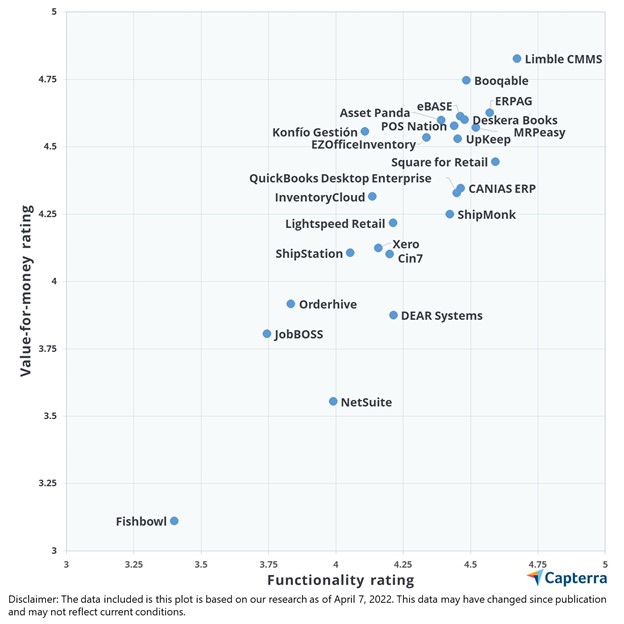
Note: While products in the top-right zone of the graph rank higher in terms of both functionality and value-for-money ratings, all products in this graph are top rated.
Comparing pricing and functionality for multiple software solutions can prove to be a herculean task. To help you, we’ve created a table to highlight how different inventory management software products stack up against each other in terms of starting pricing, free trials, and free versions, allowing you to compare these products all in one place.
From the 25 products mapped on the scatter plot, only those with publicly available pricing information on vendor websites are included in the price comparison table below.
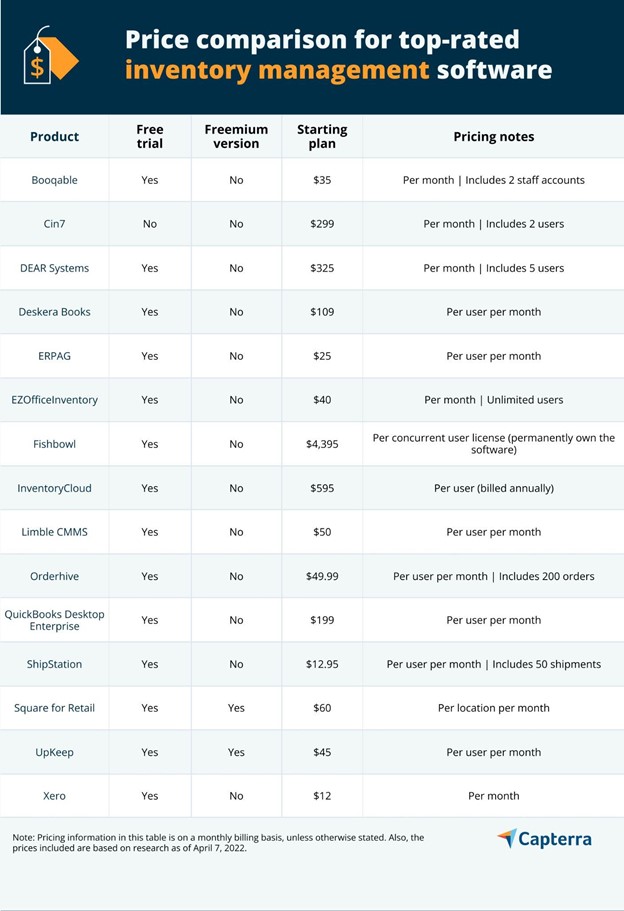
Note: Products are listed in alphabetical order, and the pricing included is for the entry-level/lowest-priced offering (discounted pricing not considered) found on vendor websites as of April 7, 2022. The cost of these inventory management software products may vary based on the number of users, number of locations, number of warehouses, or other factors
Free Trial
Free Version
Booqable is cloud-based rental software that offers inventory management features such as inventory tracking; order management; calendar view; packing slips; pricing structures; and customizable templates for quotes, contracts, and invoices.
Starting price: $35 per month for two staff accounts (billed monthly). Annual billing options are also available.
Features available at a higher price: Advanced versions of Booqable offer product bundles, barcode scanning, and inventory reports, among other features.
Free Trial
Free Version
Cin7 is a cloud-based inventory management system that tracks stock levels in real time across warehouses to prevent stock-outs or overstocks.
Starting price: $299 per month for two users (billed monthly).
Features available at a higher price: Advanced versions of Cin7 offer features such as integrated warehouse management, automation workflows and bots, and a customer success manager.
Free Trial
Free Version
DEAR Systems is cloud-based ERP software that allows businesses to manage their inventory, warehouse, purchasing, and accounting. It also assists with material requirements planning, point-of-sale processing, and eCommerce management.
Starting price: $325 per month for five users (billed monthly). Annual billing options are also available.
Features available at a higher price: Advanced versions of DEAR Systems offer advanced manufacturing modules, workflow and approval automation, capacity and scheduling tools, and an operator’s mobile app, among other features.
Free Trial
Free Version
Deskera Books is an online accounting software platform that helps businesses manage invoicing, billing, expenses, payments, taxes, reporting, approval flows, bank reconciliations, inventory, and more.
Starting price: $109 per user per month (billed monthly). Annual billing options are also available.
Features available at a higher price: Advanced versions of Deskera Books offer drag-and-drop custom forms, advanced inventory management features, sales automation, and more.
Free Trial
Free Version
ERPAG is a cloud-based manufacturing inventory management system that offers centralized inventory management, order fulfillment, barcode scanning, serial and lot number tracking, composite items and multiple warehouses management, label printing, and reporting.
Starting price: $25 per user per month (billed monthly). Annual billing options are also available.
Features available at a higher price: Advanced versions of ERPAG offer dedicated server resources.
Free Trial
Free Version
EZOfficeInventory is cloud-based asset tracking software that allows businesses to monitor and manage assets, users, maintenance schedules, reports, and notifications.
Starting price: $40 per month for unlimited users (billed monthly); includes 250 inventory items. Annual billing options are also available.
Features available at a higher price: Advanced versions of EZOfficeInventory offer features such as scheduled services, advanced reporting, purchase and sales order management, and work order and project view.
Free Trial
Free Version
Fishbowl is a manufacturing and warehouse inventory management solution that offers work order management, bill of materials management, barcode scanning, labor and job tracking, and serial and lot number tracking.
Starting price: $4,395 per concurrent user license, which gives permanent software ownership.
Features available at a higher price: Advanced versions of Fishbowl include software add-ons and advanced support options.
Free Trial
Free Version
InventoryCloud is an on-premise asset tracking and inventory system with features such as consumables tracking, warehouse management, stockroom management, manufacturing process management, retail inventory control, and lot and date tracking.
Starting price: $595 per user for a subscription plan (billed annually). A perpetual license costs a one-time fee of $1,795 per user.
Features available at a higher price: Advanced versions of InventoryCloud offer a custom report designer, scheduled reporting, purchase order tracking, and assembly building.
Free Trial
Free Version
Limble CMMS is a mobile maintenance software tool that offers asset management, work order management, vendor management, preventive maintenance, reports and dashboard, and a mobile maintenance app.
Starting price: $50 per user per month (billed monthly). Annual billing options are also available.
Features available at a higher price: Advanced versions of Limble CMMS offer downtime tracking, barcode/QR code scanning, advanced reporting, and more.
Free Trial
Free Version
Orderhive is a cloud-based multichannel inventory management tool that offers eCommerce automation, order management, product listing management, warehouse management, invoicing and payment processing, inventory control, purchase management, and more.
Starting price: $49.99 per user per month (billed monthly); includes 200 orders. Annual billing options are also available.
Features available at a higher price: Advanced versions of Orderhive offer custom integrations, premium support, custom feature development, and a dedicated account manager.
Free Trial
Free Version
QuickBooks Desktop Enterprise is a cloud-based enterprise accounting solution with inventory management, pricing control, custom reporting, job costing, field service management, and order management capabilities.
Starting price: $199 per user per month (billed monthly).
Features available at a higher price: Advanced versions of QuickBooks Desktop Enterprise offer advanced inventory tracking, bill and purchase order workflow approvals, and more.
Free Trial
Free Version
ShipStation is a web-based shipping software tool for eCommerce fulfillment and inventory optimization. It helps businesses manage orders, shipping, inventory, and branding.
Starting price: $12.95 per user per month (billed monthly); includes 50 shipments.
Features available at a higher price: Advanced versions of ShipStation offer live chat, phone support, customized packing slips, and order import via CSV, among others.
Free Trial
Free Version
Square for Retail is a cloud-based POS system that assists in tracking inventory, selling in-store and online, building customer relationships, managing finances, and processing payments, among others.
Starting price: A free plan is available for businesses getting started in person or online. For expanding businesses, paid plans start at $60 per location per month (billed monthly).
Features available at a higher price: Advanced versions of Square for Retail offer features such as cross-location bulk transfers, inventory counting, smart stock forecasts, automatic purchase orders, barcode printing, COGS tracking, and vendor management.
Free Trial
Free Version
UpKeep is a cloud-based asset operations management platform that helps maintenance and reliability teams run business operations more efficiently. It offers work order management, asset management, preventive maintenance, and inventory management, among others.
Starting price: $45 per user per month (billed monthly).
Features available at a higher price: Advanced versions of UpKeep offer features such as workflow automation, time and cost tracking, a request portal, purchase order management, and asset tracking.
Free Trial
Free Version
Xero is an online accounting software solution that assists small businesses, accountants, and bookkeepers in managing inventory, tracking claims, and processing payments, among others.
Starting price: $12 per month for sole traders, new businesses, and self-employed professionals (billed monthly).
Features available at a higher price: Advanced versions of Xero offer features such as project tracking, expense claims management, and transaction reconciliation.
To find your ideal software match, you need information you can trust—so you can save time, stay on budget, and focus more energy on growing your business. It’s why we vet and verify all our user reviews and recommend only the tools endorsed by people like you.
In other words, our product recommendations are never bought or sold, or based on the opinion of a single individual—they’re chosen by your peers, reflecting the views and experiences of our independent base of software reviewers.
At Capterra, we objectively select and rank products based on a methodology developed by our research team. Some vendors pay us when they receive web traffic, but this has no influence on our methodology.
To be considered for this list, products have to:
Note: The pricing included in the price comparison table is for the base product plan found on vendor websites as of April 7, 2022. This data may have changed since publication and may not reflect current conditions. For further information on pricing for a particular product, please see the vendor websites.
The post Capterra Value Report: A Price Comparison Guide for Inventory Management Software appeared first on Capterra.
Read More
Author: Baljeet Kaur