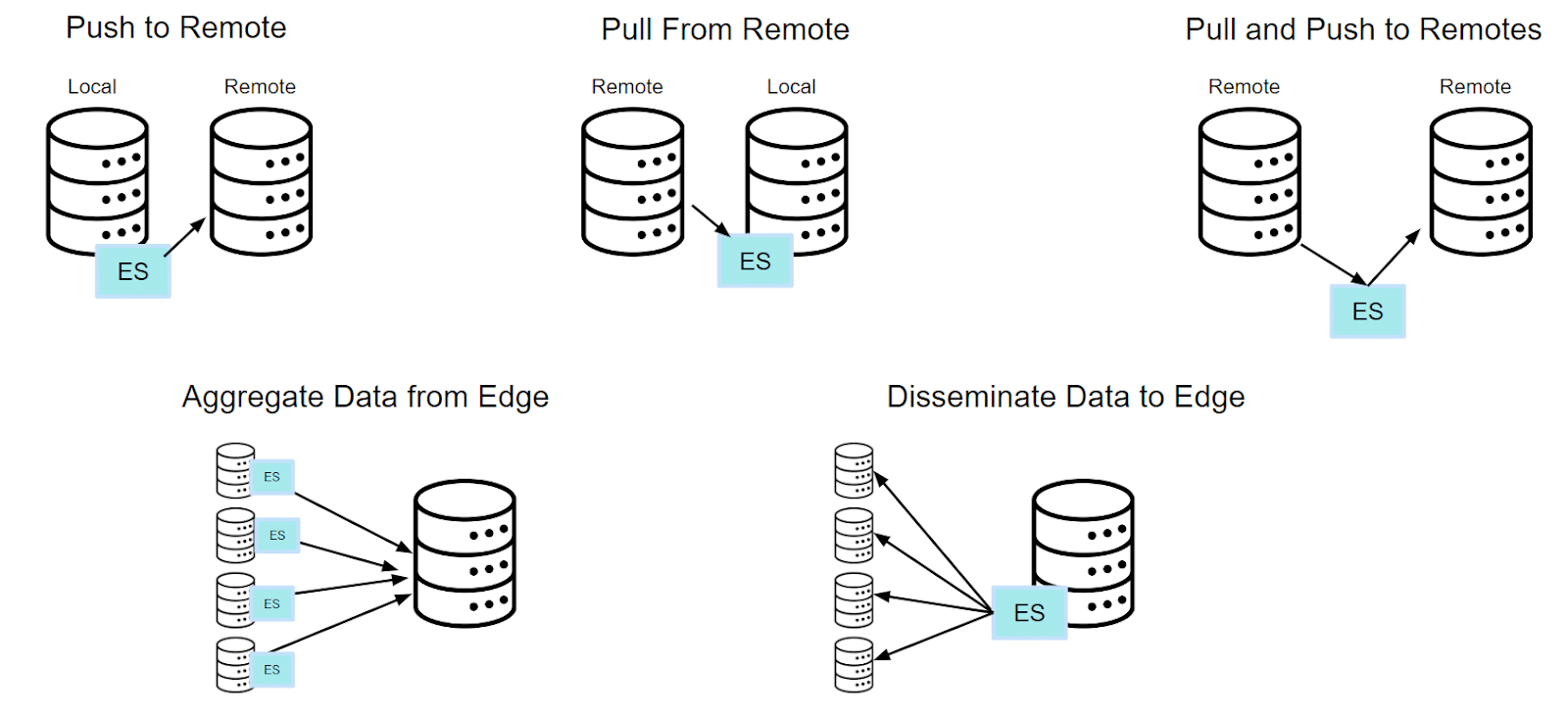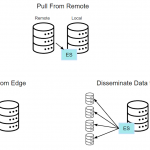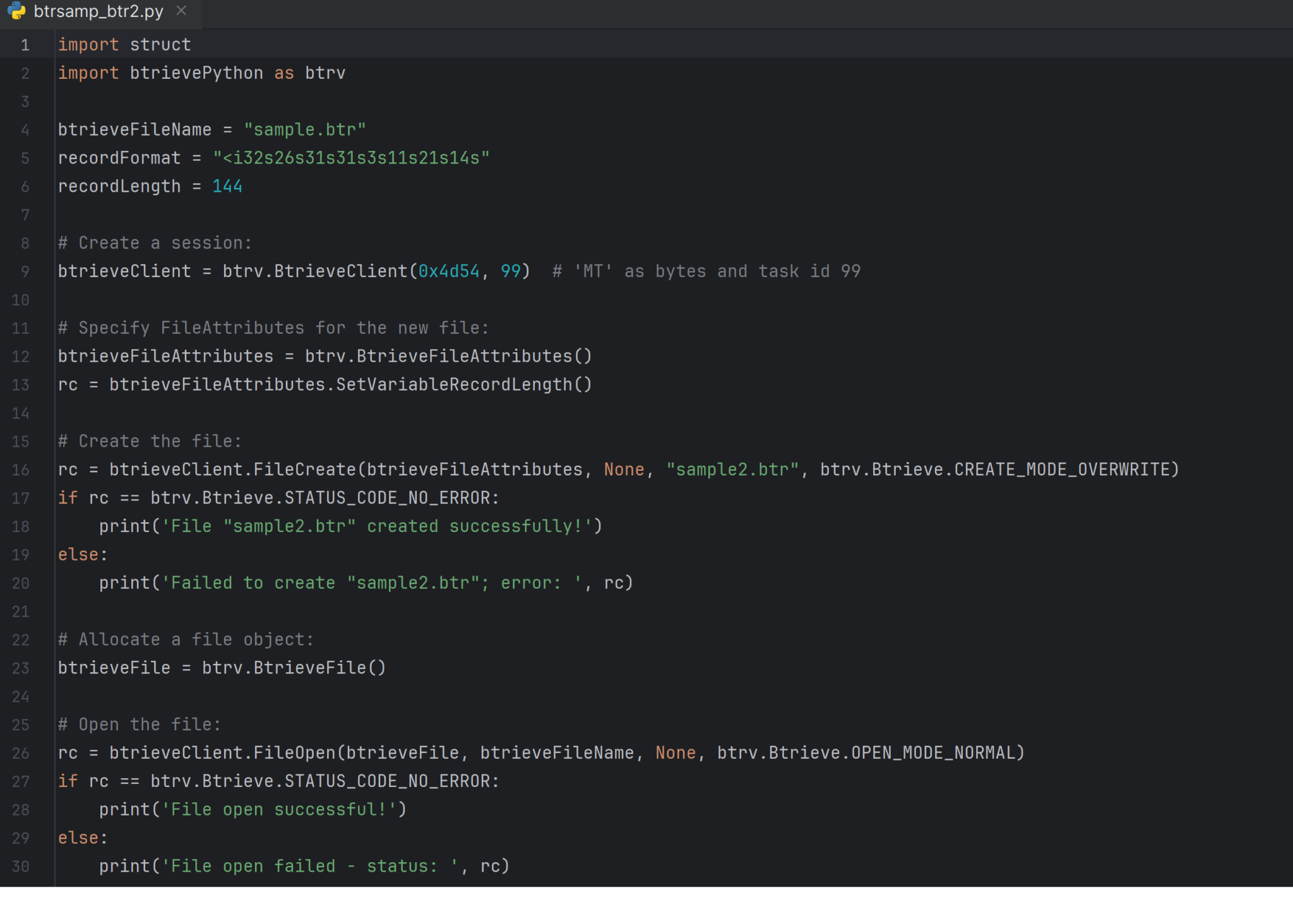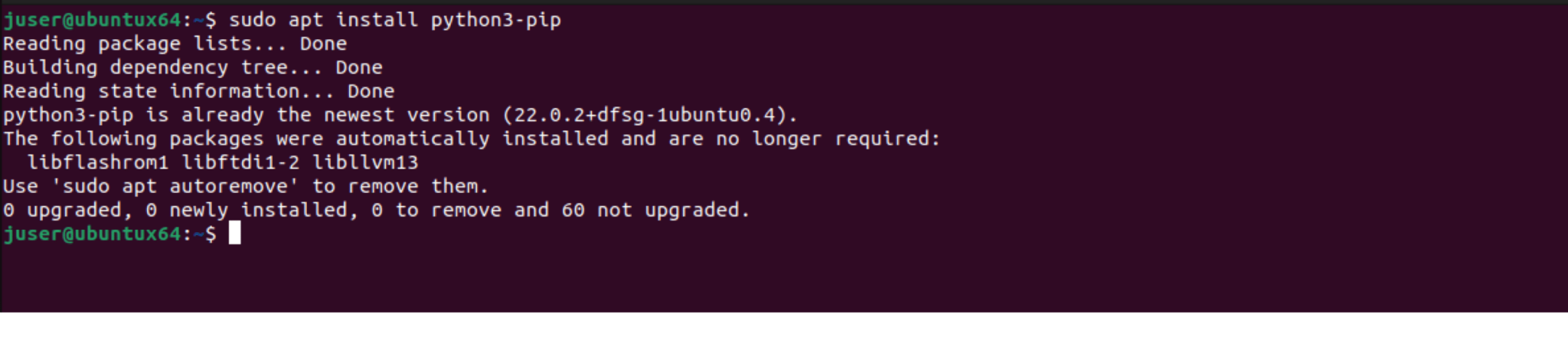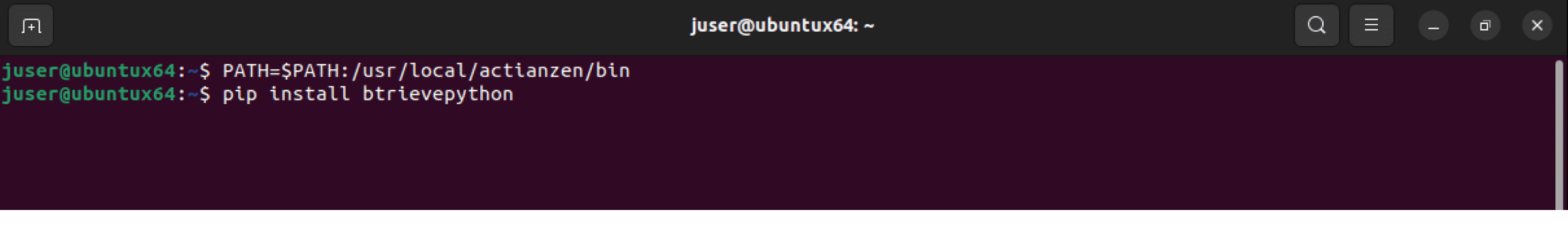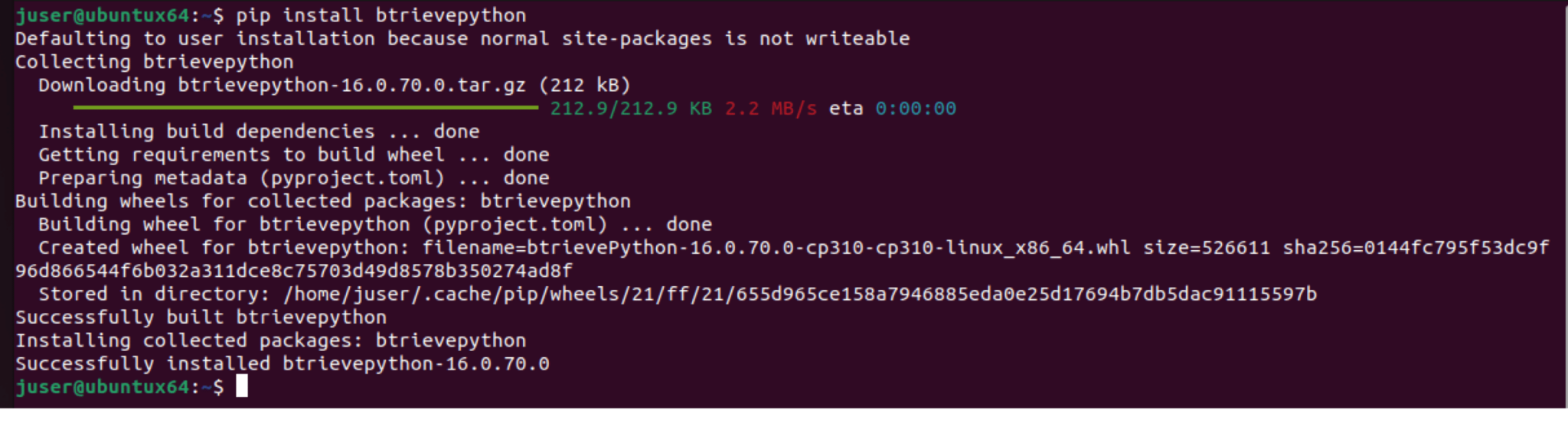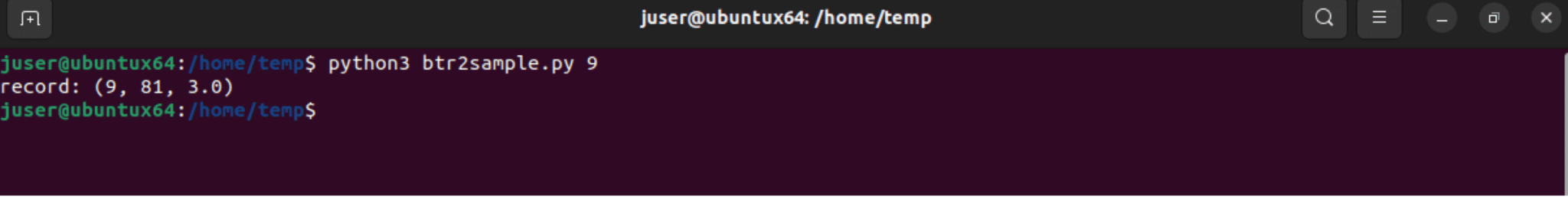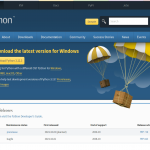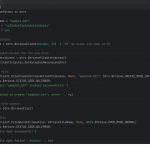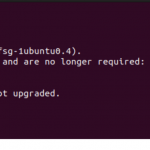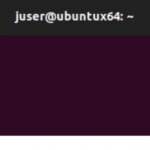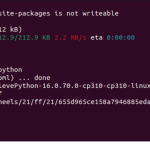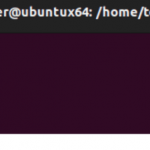GenAI at the Edge: The Power of TinyML and Embedded Databases
The convergence of artificial intelligence (AI) and edge computing is ushering in a new era of intelligent applications. At the heart of this transformation lies GenAI (Generative AI), which is rapidly evolving to meet the demands of real-time decision-making and data privacy. TinyML, a subset of machine learning that focuses on running models on microcontrollers, and embedded databases, which store data locally on devices, are key enablers of GenAI at the edge.
This blog delves into the potential of combining TinyML and embedded databases to create intelligent edge applications. We will explore the challenges and opportunities, as well as the potential impact on various industries.
Understanding GenAI, TinyML, and Embedded Databases
GenAI is a branch of AI that involves creating new content, such as text, images, or code. Unlike traditional AI models that analyze data, GenAI models generate new data based on the patterns they have learned.
TinyML is the process of optimizing machine learning models to run on resource-constrained devices like microcontrollers. These models are typically small, efficient, and capable of performing tasks like image classification, speech recognition, and sensor data analysis.
Embedded databases are databases designed to run on resource-constrained devices, such as microcontrollers and embedded systems. They are optimized for low power consumption, fast access times, and small memory footprints.
The Power of GenAI at the Edge
The integration of GenAI with TinyML and embedded databases presents a compelling value proposition:
- Real-time processing: By running large language models (LLMs) at the edge, data can be processed locally, reducing latency and enabling real-time decision-making.
- Enhanced privacy: Sensitive data can be processed and analyzed on-device, minimizing the risk of data breaches and ensuring compliance with privacy regulations.
- Reduced bandwidth consumption: Offloading data processing to the edge can significantly reduce network traffic, leading to cost savings and improved network performance.
Technical Considerations
To successfully implement GenAI at the edge, several technical challenges must be addressed:
- Model optimization: LLMs are often computationally intensive and require significant resources. Techniques such as quantization, pruning, and knowledge distillation can be used to optimize models for deployment on resource-constrained devices.
- Embedded database selection: The choice of embedded database is crucial for efficient data storage and retrieval. Factors to consider include database footprint, performance, and capabilities such as multi-model support.
- Power management: Optimize power consumption to prolong battery life and ensure reliable operation in battery-powered devices.
- Security: Implement robust security measures to protect sensitive data and prevent unauthorized access to the machine learning models and embedded database
A Case Study: Edge-Based Predictive Maintenance
Consider a manufacturing facility equipped with sensors that monitor the health of critical equipment. By deploying GenAI models and embedded databases at the edge, the facility can:
- Collect sensor data: Sensors continuously monitor equipment parameters such as temperature, vibration, and power consumption.
- Process data locally: GenAI models analyze the sensor data in real-time to identify patterns and anomalies that indicate potential equipment failures.
- Trigger alerts: When anomalies are detected, the system can trigger alerts to notify maintenance personnel.
- Optimize maintenance schedules: By predicting equipment failures, maintenance can be scheduled proactively, reducing downtime and improving overall efficiency.
The Future of GenAI at the Edge
As technology continues to evolve, we can expect to see even more innovative applications of GenAI at the edge. Advances in hardware, software, and algorithms will enable smaller, more powerful devices to run increasingly complex GenAI models. This will unlock new possibilities for edge-based AI, from personalized experiences to autonomous systems.
In conclusion, the integration of GenAI, TinyML, and embedded databases represents a significant step forward in the field of edge computing. By leveraging the power of AI at the edge, we can create intelligent, autonomous, and privacy-preserving applications.
At Actian, we help organizations run faster, smarter applications on edge devices with our lightweight, embedded database – Actian Zen. Optimized for embedded systems and edge computing, Zen boasts small-footprint with fast read and write access, making it ideal for resource-constrained environments.
Additional Resources:
- The Developer’s Guide to Choosing the Right Embedded Database
- Getting Started with Actian Zen and Python
- Real-Time Data Processing with Actian Zen and Apache Kafka
The post GenAI at the Edge: The Power of TinyML and Embedded Databases appeared first on Actian.
Read More
Author: Kunal Shah